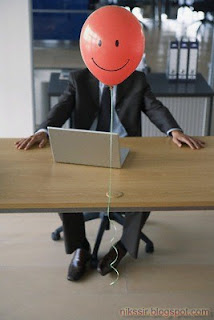Wanted to hide a file in a place, where anybody can't think to search for it... It is in a image, here's how you do it---
1. Gather the file you wish to bind, and the image file, and place them in a folder. I will be using C:\NJ
-The image will hereby be referred to in all examples as 'fluffy.jpg'
-The file will hereby be referred to in all examples as 'New Text Document.txt'
2. Add the file/files you will be injecting into the image into a WinRar .rar or .zip. From here on this will be referred to as 'secret.rar'
3. Open command prompt by going to Start > Run > cmd
4. In Command Prompt, navigate to the folder where your two files are by typing
cd location [ex: cd C:\NJ]
5. Type [copy /b fluffy.jpg + secret.rar fluffy.jpg] (remove the brackets)
Congrats, as far as anyone viewing is concerned, this file looks like a JPEG, acts like a JPEG, and is a JPEG, yet it now contains your file.
In order to view/extract your file, there are two options that you can take
a) Change the file extension from fluffy.jpg to fluffy.rar, then open and your file is there...
b) Leave the file extension as is, right click, open with WinRar and your file is there...
1. Gather the file you wish to bind, and the image file, and place them in a folder. I will be using C:\NJ
-The image will hereby be referred to in all examples as 'fluffy.jpg'
-The file will hereby be referred to in all examples as 'New Text Document.txt'
2. Add the file/files you will be injecting into the image into a WinRar .rar or .zip. From here on this will be referred to as 'secret.rar'
3. Open command prompt by going to Start > Run > cmd
4. In Command Prompt, navigate to the folder where your two files are by typing
cd location [ex: cd C:\NJ]
5. Type [copy /b fluffy.jpg + secret.rar fluffy.jpg] (remove the brackets)
Congrats, as far as anyone viewing is concerned, this file looks like a JPEG, acts like a JPEG, and is a JPEG, yet it now contains your file.
In order to view/extract your file, there are two options that you can take
a) Change the file extension from fluffy.jpg to fluffy.rar, then open and your file is there...
b) Leave the file extension as is, right click, open with WinRar and your file is there...